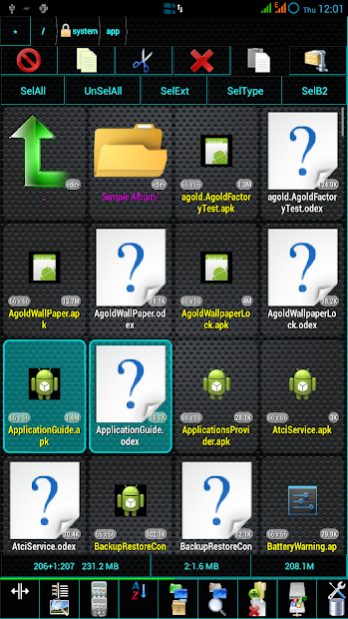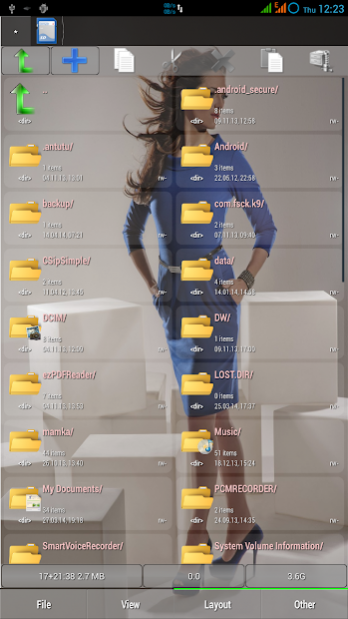File manager / commander HD 1.0.36
Free Version
Publisher Description
MKCommander (MKC) HD is superb file commander / file manager / file explorer / file browser for Android devices 4.0 and higher.
See permissions explanation on the bottom. Link to test/beta version at the bottom
Features:
* SD card WRITE support for Kitkat, Lolipop and higher
* nice introduction tutorial
* nice intuitive UI
* highly customizable - colors, toolbar buttons, list/row layouts, fullscreen mode
* single or dual panel view
* multiple row/grid layouts
* color customization, color highlighting of files
* selection on tap, by ext, selection between 2 points! or with dialog
* storage analysis
* bookmarks, directory history
* advanced picture viewer with capability to browse/show pictures in ZIP, thumbnails
* internal text viewer,
* music player with equalizer, bluetooth conenctivity with car radio, reacting on commands from steering wheel (Prev/Next) - tested in Ford Smax/Galaxy
* file finder
* file transfer over Bluetooth (if device supports BT)
* log viewer
* individual folder settings
* ZIP support - u can browse ZIP archives (incl. picture preview), ImageViewer can browse/view pictures in ZIP archives
* direct access to Application manager, Task manager and Power status directly from MKC
* FTP, SMB/SAMBA/CIFS, Google drive, root functions
* English, Russian, Czech localization so far
* detailed Help page
Ads supported. Buy MKC donation app to remove all Ads
for detailed features / localized quick guide or english full help press menu->more->about/help in mkc
Why MKC needs these permissions:
GET_ACCOUNTS + USE_CREDENTIALS - needed for proper functionality of GDrive
MANAGE_DOCUMENTS - allows write operations on SD cards for Lolipop and newer
WRITE_EXTERNAL_STORAGE - copy/move/del files/folders on SDCARD
READ_LOGS - if any error encounter during some operarion eg. copy - such error is logged. U can use LogViewer to see what happened
BLUETOOTH, BLUETOOTH_ADMIN - sending file over BT, connectivity with car onboard radio
INTERNET - used by FTP / Samba / Gdrive / DropBox
ACCESS_NETWORK_STATE - used by FTP / Samba / Gdrive / DropBox
PHONE STATUS - for new prepared functions (Sys.info, Donate button)
WRITE_MEDIA_STORAGE - seems like tablets with Honeycomb that have internal+external memory(=sd card) need this permission for read+write access to both memory
MOUNT/UNMOUNT - needed for un/mounting filesystems on rooted phones
SUPERUSER - some custom ROMS require this permission to allow roor access
READ_PHONE_STATE - allows to detect incomming calls and pause AudioPlayer
NOTE: I'm searching for volunteers to localize MKC to different languages like India/Hindi, German, Korean, French,... If u are interested let me know on mail below
Test / Beta version with additional features here:
https://play.google.com/apps/testing/cz.raven4.MKCommander_HD
THANK YOU FOR TRYING MKC
About File manager / commander HD
File manager / commander HD is a free app for Android published in the PIMS & Calendars list of apps, part of Business.
The company that develops File manager / commander HD is raven4. The latest version released by its developer is 1.0.36.
To install File manager / commander HD on your Android device, just click the green Continue To App button above to start the installation process. The app is listed on our website since 2017-10-31 and was downloaded 26 times. We have already checked if the download link is safe, however for your own protection we recommend that you scan the downloaded app with your antivirus. Your antivirus may detect the File manager / commander HD as malware as malware if the download link to cz.raven4.MKCommander_HD is broken.
How to install File manager / commander HD on your Android device:
- Click on the Continue To App button on our website. This will redirect you to Google Play.
- Once the File manager / commander HD is shown in the Google Play listing of your Android device, you can start its download and installation. Tap on the Install button located below the search bar and to the right of the app icon.
- A pop-up window with the permissions required by File manager / commander HD will be shown. Click on Accept to continue the process.
- File manager / commander HD will be downloaded onto your device, displaying a progress. Once the download completes, the installation will start and you'll get a notification after the installation is finished.